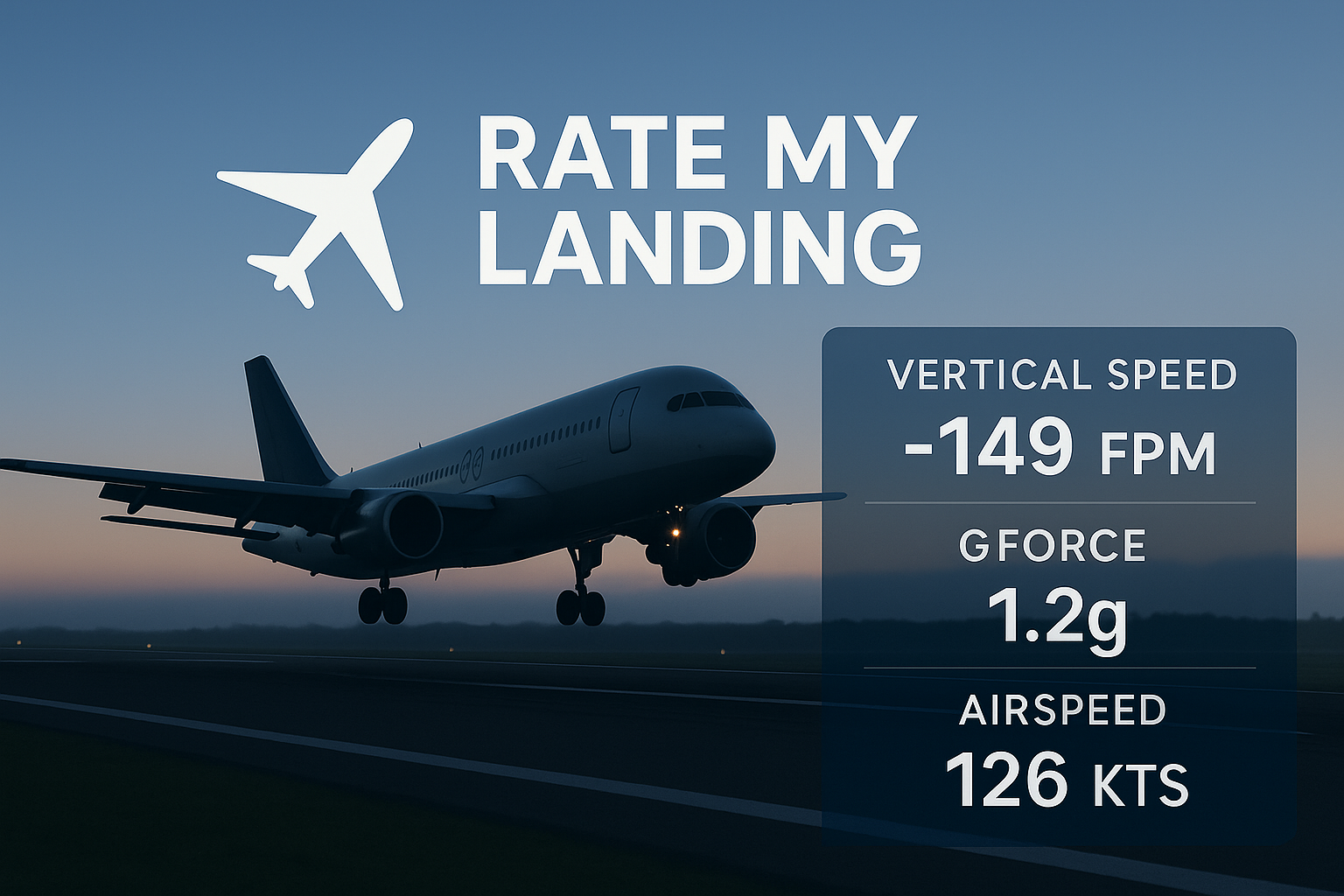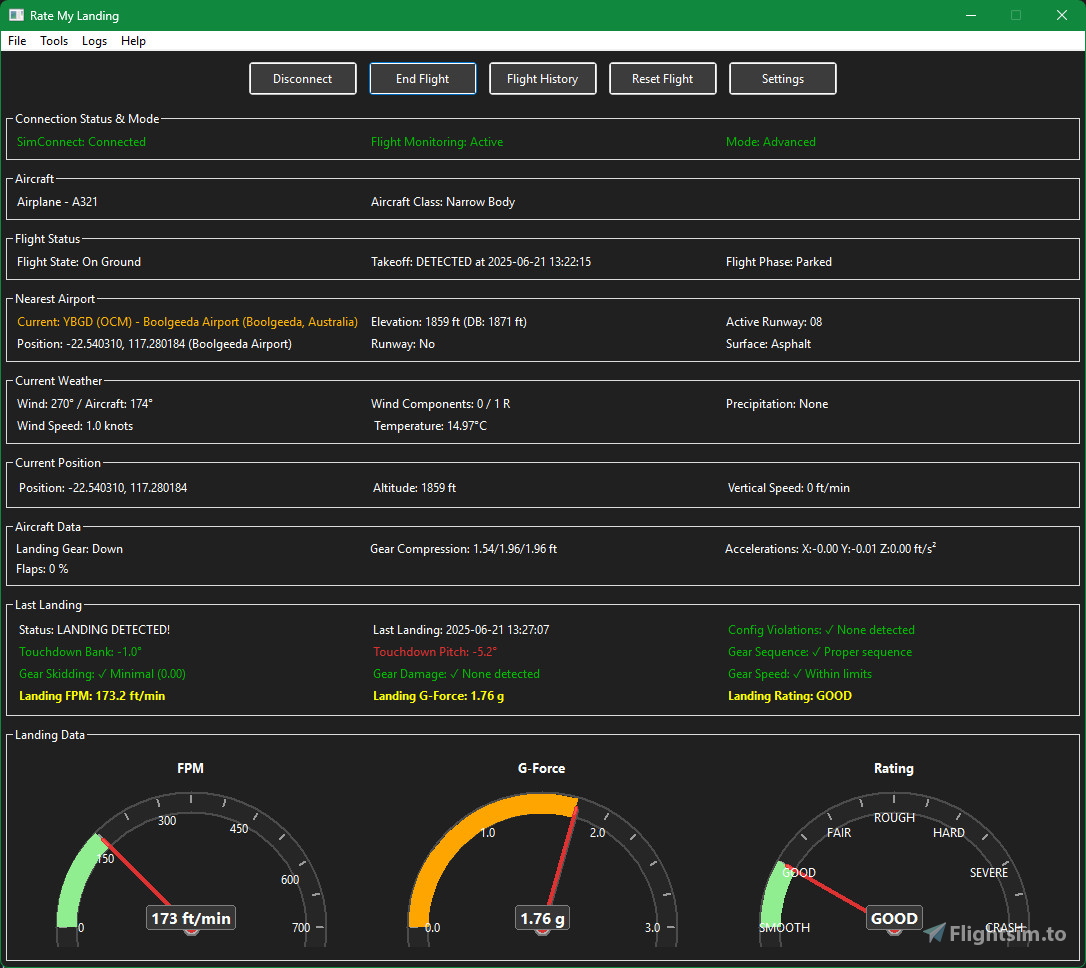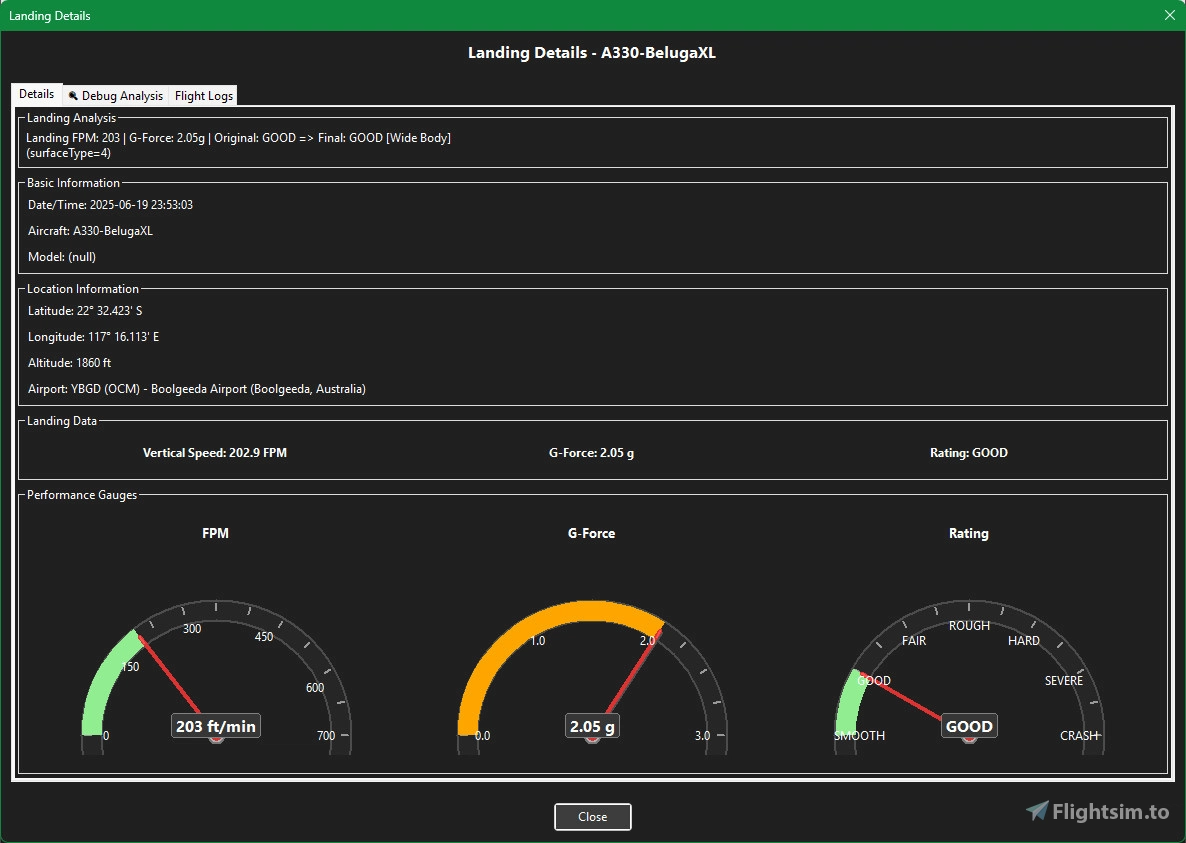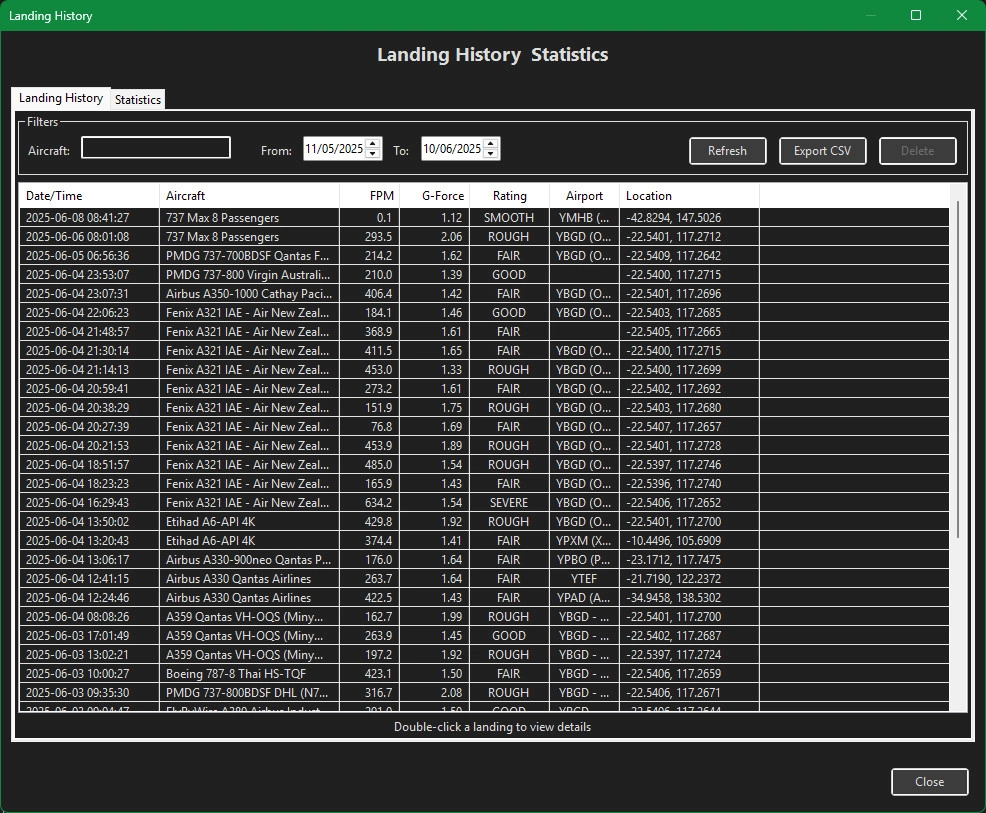FAQ - Frequently Asked Questions
- Download the latest Alpha from our Flightsim.to page.
- Run the Windows installer (requires Windows 10 or newer).
- Launch MSFS, then open Rate My Landing before or during your flight.
- Vertical Speed (FPM): Lower descent rates at touchdown earn higher base points.
- G-Forces: Smoother deceleration (minimal G-spikes) grants bonus points.
- Landing Gear: Landing gear compression, skidding, speed.
- Runway: Adjustments for runway surface type...you get a bonus for good landings on snow & ice.
- Ensure Rate My Landing is started before or soon after MSFS launches.
- If you run multiple SimConnect add-ons, close any unused ones or restart MSFS.
- Check your firewall/antivirus to allow Rate My Landing to communicate via SimConnect.
- Flightsim.to Comments: Leave feedback on our listing page.
- Email: Send detailed reports to support@ratemylanding.app.
- Discord: Report bugs or feature requests on our Discord server.